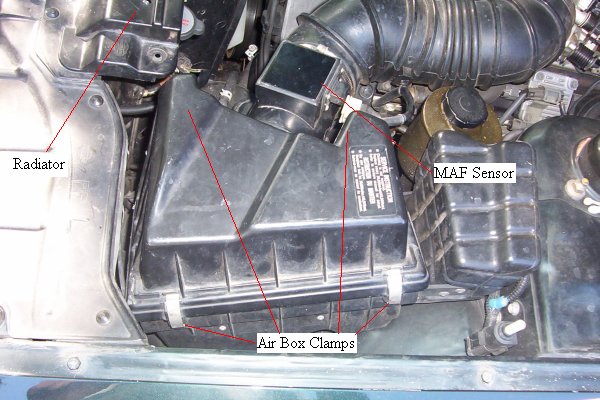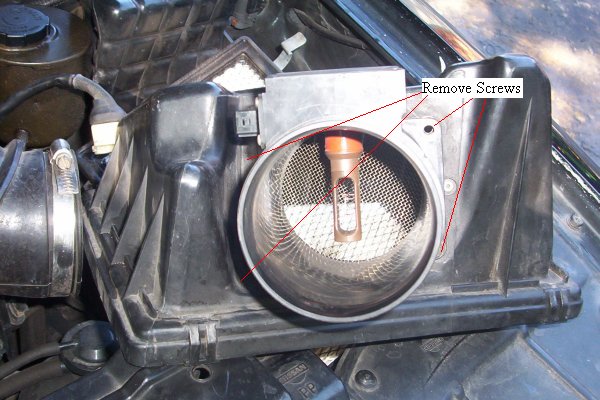|
No guarantees are made on the results, and anything you do yourself is
at your own risk.
MAF Sensor Cleaning
By Jesda Gulati
Credit
to "Rex" and Jeff Williams on NICO for this information:
The MAF sensor helps to maintain the air-fuel mixture. If dirty, the
sensor fails to measure airflow accurately and results in rough
idling, poor acceleration, sputtering, bucking, and heavy fuel
consumption. To prevent the MAF
from getting dirty, replace your air filter
every 15,000-30,000 miles. Check its condition at every other oil
change. Always use a Nissan OEM air filter, as other brands do not
seal as securely and allow large particles to pass through.

You need one of these. A can of electronic parts cleaner available at
most auto parts stores for around $3. Non-chlorinated brake parts
cleaner is said to work as well.

These are the tools I used. A ratchet with a 10mm head and extension
(a wrench will not be sufficient) and a phillips head screwdriver
(optional). 
Under the hood, on the driver's side you will see a large black
plastic tube like the one above that leads to a box with a
square-looking device on top. A small connector also attaches to it.
Use the ratchet to loosen the screw holding the clamp in place.

Next, remove the connector attached to the small square that is the
MAF sensor. To do this, you need to gently push out the brackets on
the metal pin. Remove it carefully and do not use excessive force. At
this point, you can spray some cleaner on to the connectors and clean
gently with a q-tip.
The connector looks different for the 1995-1996 Q45.
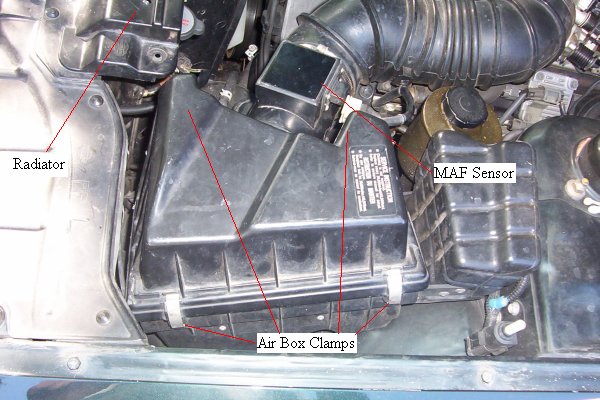
On the air box, there are four metal clamps. Pull them down to unhook
the airbox.
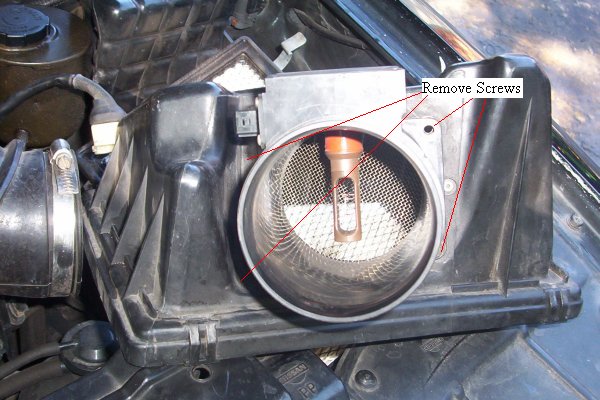
At this point, the entire airbox plus the MAF attached to it can be
carefully lifted out away from the large black tube. The air filter
will be underneath. If it is dirty, replace it.
Once removed, you will see the MAF sensor inside a cylinder, which
looks a bit like a light bulb filament. There are delicate metal
pieces on this unit. Do not touch them.
Next (optional), detach the MAF cylinder from the airbox. Using a 10mm ratchet,
remove four bolts/screws on each corner.
Be careful not to drop or hit the MAF sensor.

Side view after detaching from the airbox.

Use the entire can of electrical parts cleaner to spray generously on
each side of the sensor, but do not hold the nozzle too close to the
MAF. Allow the spray of the aerosol can to
clean the device, but never touch the sensor itself.
Allow it to dry for one or two hours.
Reinstall everything by following the steps in reverse.
Suggestion: Apply dielectric grease to the three contact pins
on the MAF connector for a more secure electrical connection. A small
can of CRC Dielectric Grease is available for about $8 at any auto
parts store. After
reinstalling, go on a highway drive for a few minutes. If problems
persist, you may need to replace the MAF (new
or used) or further diagnose
the problem to find the cause. The connector itself may also be
corroded, loose, or damaged. Examine, adjust, and clean as necessary. |